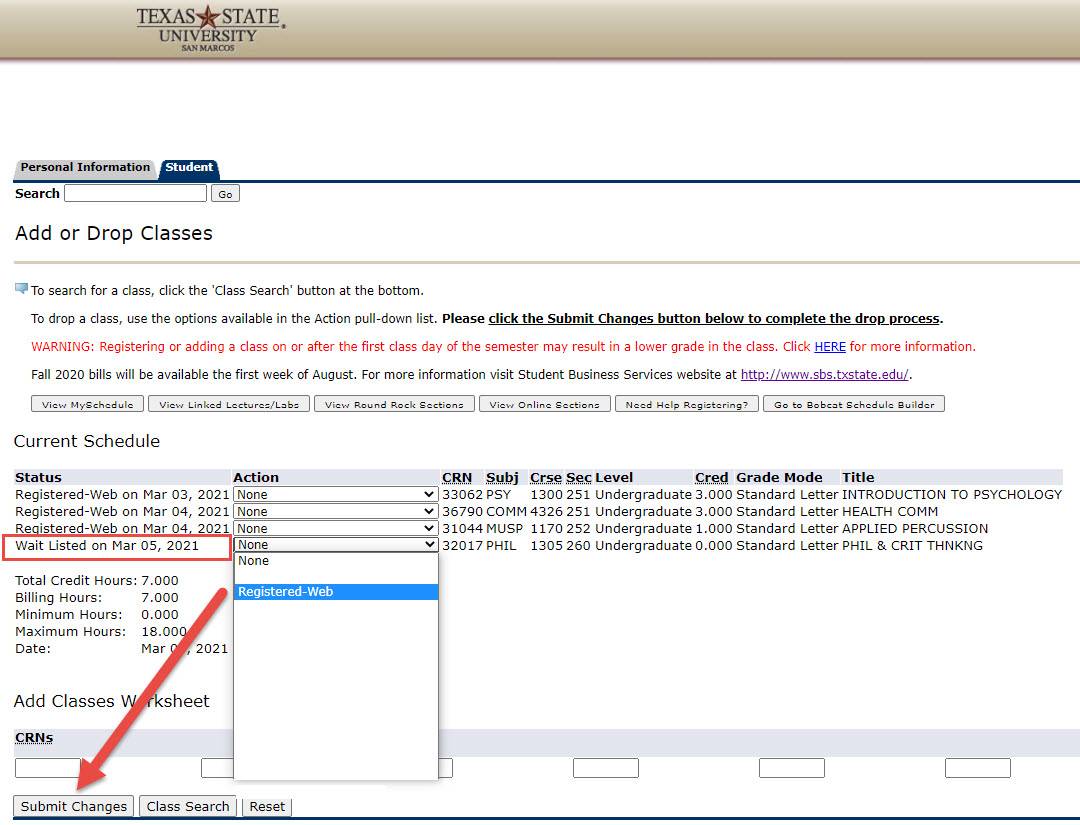Alternate Methods to Waitlist for a Course
What are Waitlists?
Waitlists are a queue that you can join, allowing you to wait for a seat to open in a class. If enabled by the department and the class is completely full, you have the option of joining the waitlist. If you are on the list, and a previous student drops the class, a seat opens up and you will have the chance to register for the class. Learn more about waitlisting.
Register for Waitlisted Class in Registration and Schedule Changes
1) Log in to Texas State Self Service
To register for a class you have waitlisted, a student must first log in to Texas State Self-Service. Click on the "Student" tab and then the "Registration" link.
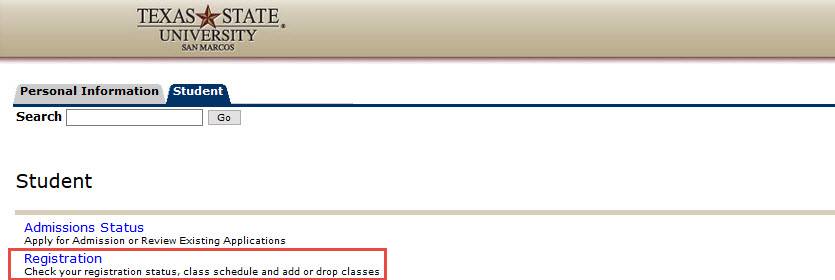
2) Access your Current Schedule
Click the "Registration and Schedule Changes" link then select the term from the drop down menu in order to access your current schedule.
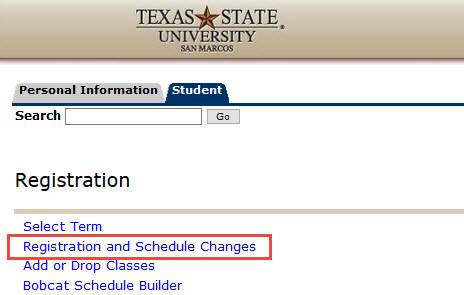
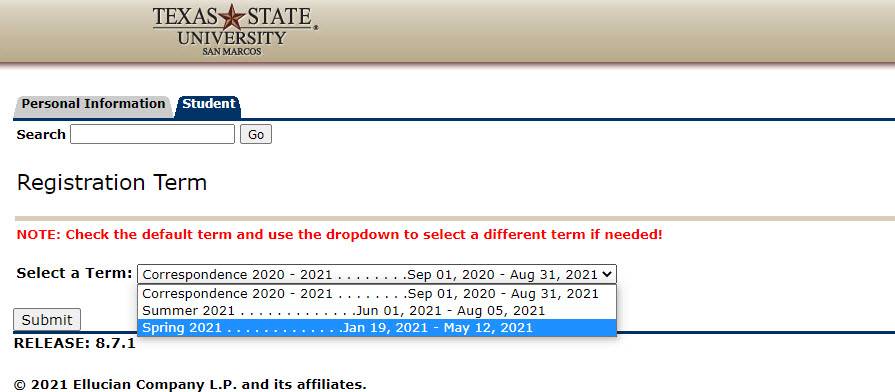
3) Register for waitlisted class and click "Submit"
Select the waitlisted class found on your schedule. Using the drop down menu select the "Registered-Web" and click "Submit Changes"