Finding ALMS, DDAC and OERS Sections
Self Service
1. After clicking on Look Up Classes under Student tab, select the term and Click Continue.
2. Select 'Advanced Search'
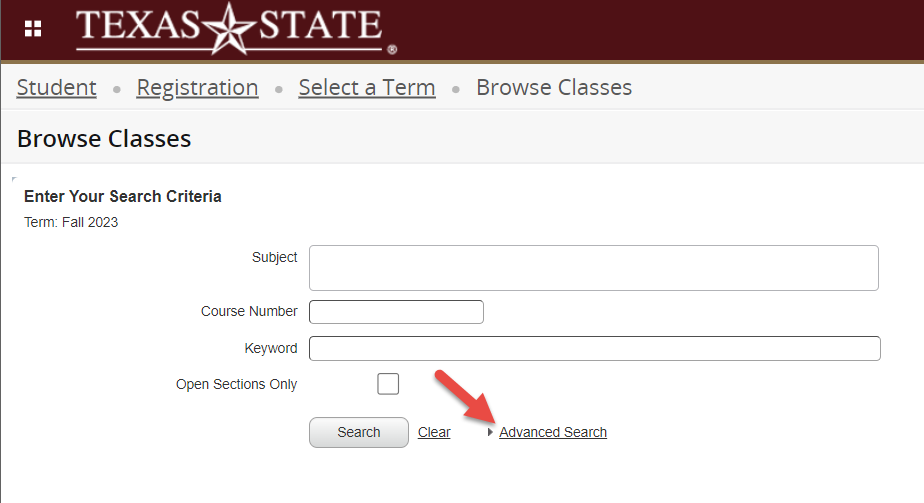
Browse Classes
2. Click in the “Attribute” field. A drop down of attributes will appear. Scroll to the attribute you are searching for and click on it.
Affordable Learning Materials
Digital Textbook Access
Open Educational Resources
3. Click the 'Search' button
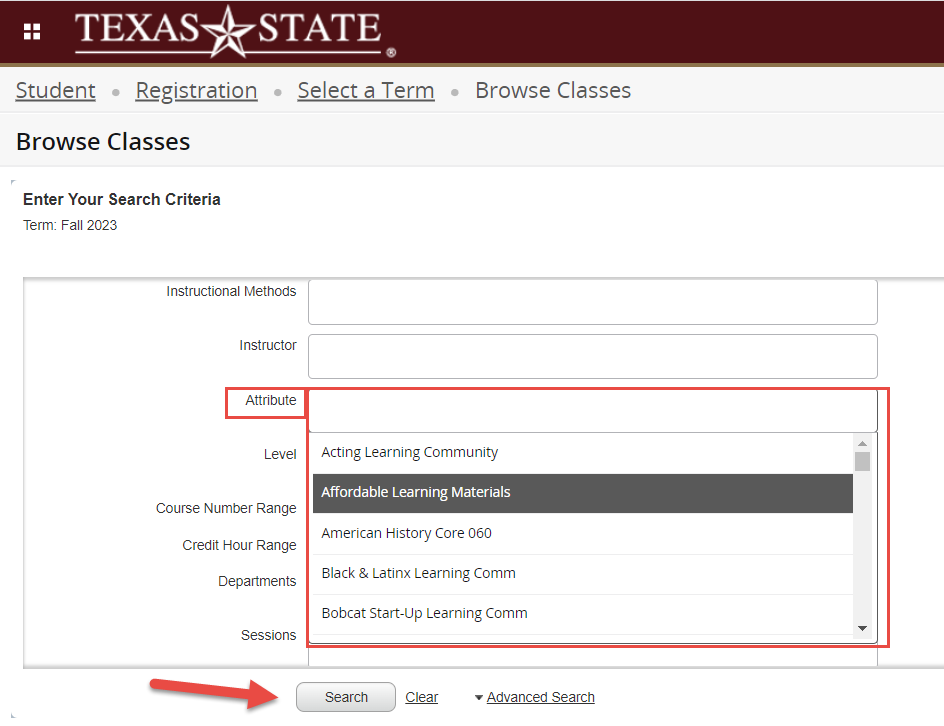
Finding ALMS DDAC and OERS Sections
(PDF, 486KB)
