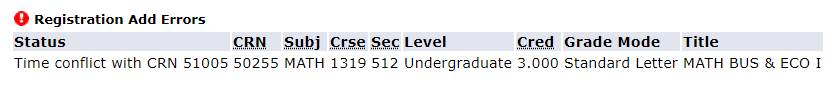Register with Time Conflicts
A time conflict is when the meeting pattern of a desired course, conflicts with the meeting pattern of a registered course. The conflict can be both sections meet for the same meeting pattern, or these classes overlap by a few minutes. Either way, a student will not be able to register for classes that conflict, without a time conflict override from the academic departments offering the courses. Each academic department is different, so the student will need to contact them specifically to see what is required to receive a time conflict override, or if a time conflict override is possible.
1) Log in to Texas State Self-Service
To add a course, a student must first log in to Texas State Self-Service. Click on the "Student" tab and then the "Registration Link.
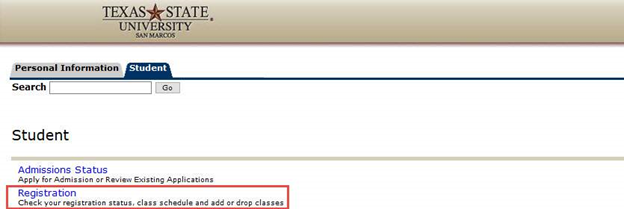
2) Access your Current Schedule
Click the "Registration and Schedule Changes" or the "Add and Drop Classes" link. Select the term from the drop down menu in order to access your current schedule.
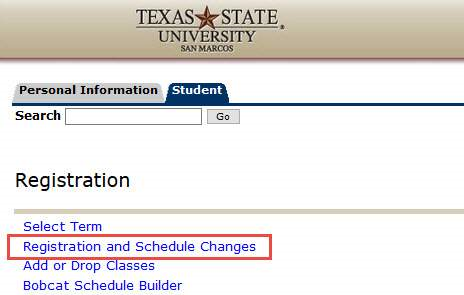
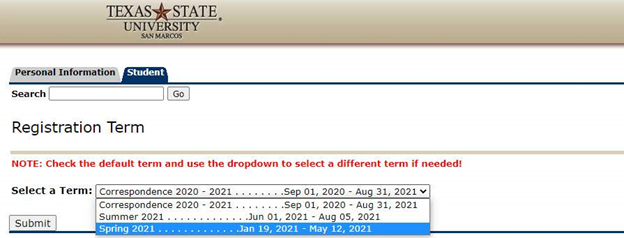
3) Add Class and Click "Register"
Type the CRN of the class you wish to add in the "Add Classes Worksheet" section.
Click "Submit Changes"
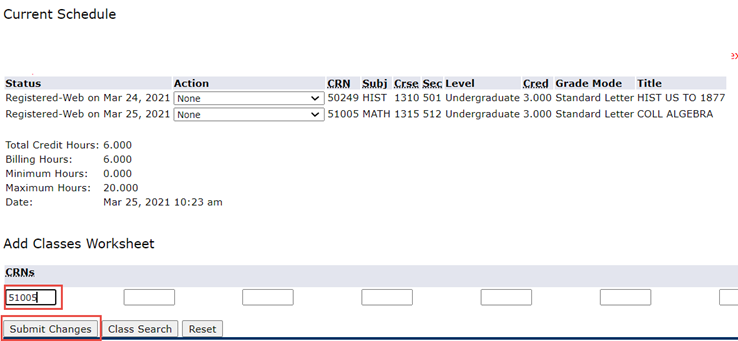
4) Class Search
You can also select "Class Search" to select from a list of courses.
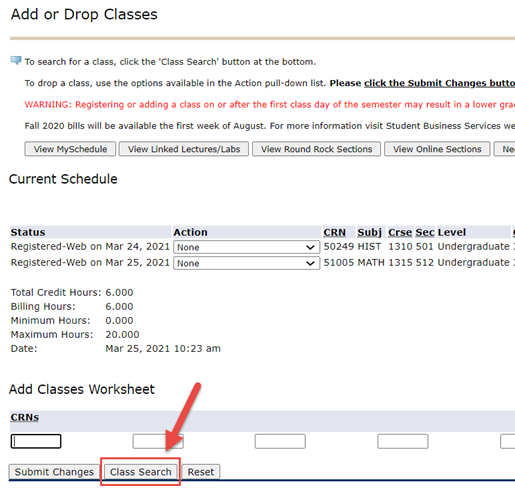
5) Select the Subject
Either scroll down until you find your subject, or start typing your subject for it to jump to the correct one.
Click "Course Search"
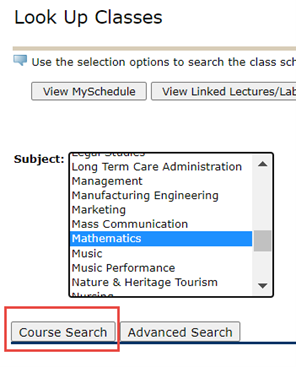
6) Select the Course
A list of available courses will appear once the subject is selected. Choose the course you are wanting to register for and press “View Sections”.
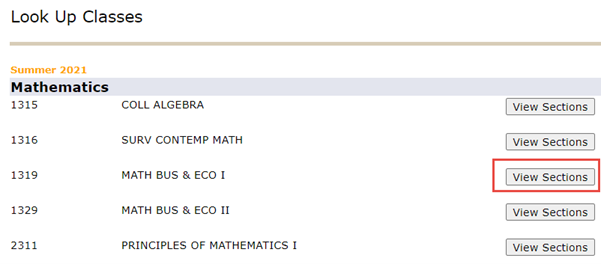
7) Select the Section
A list of available sections will appear once the course is selected. Open courses will have a checkmark in the far-left column. Check the box for the section you’d like to register in and click “Register”.
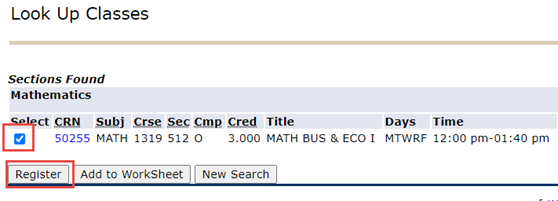
8) Registration Successful
If the correct override has been entered by the academic department offering the course, you will be able to register for the course and it will appear in your Current Schedule.
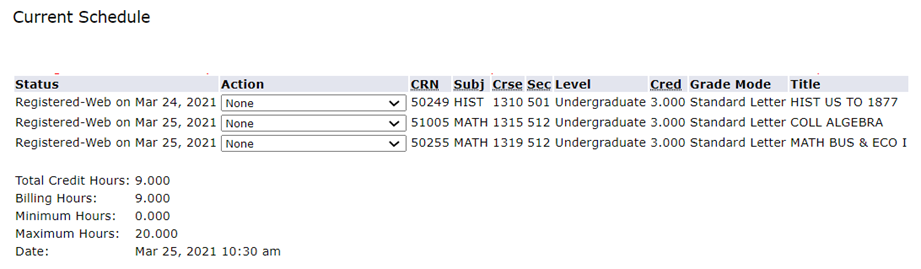
**Registration Troubleshooting**
If the correct override has been entered by the academic department offering the course, you will be able to register for the course and it will appear in your Current Schedule.
If an override has not been entered, you will receive the following Registration Add Error and will need to contact the academic department offering the course to request a time conflict override. The error message will be specific to the courses in which you are trying to register.