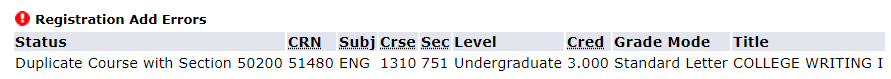Register for Dual Courses
What is a Dual Course?
A dual course may be a topics course where the subject code and course number are the same, but each individual section may go over a different topic. Or, it could be a course taken in the first half of the semester, and a desire to retake the same course, different section, for a better grade in the second half of the semester. The registration system does not recognize that students can register for the same course, dual courses, in the same semester and will require a DUAL override from the academic department in order to register for both sections of the same course.
Add a Dual Course to an Existing Schedule
1) Log in to Texas State Self Service
To register for dual courses, a student must first log in to Texas State Self-Service. Click on the "Student" tab and then the "Registration" link.
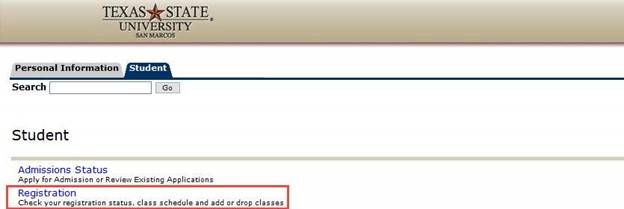
2) Access Your Current Schedule
Click the "Registration and Schedule Changes" or the "Add and Drop Classes" link. Select the term from the drop down menu in order to access your current schedule.
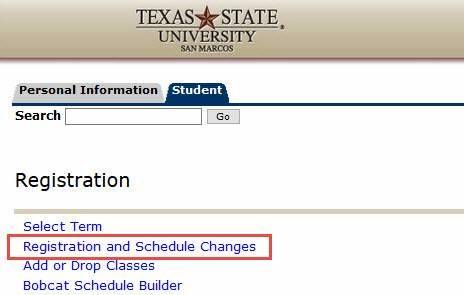
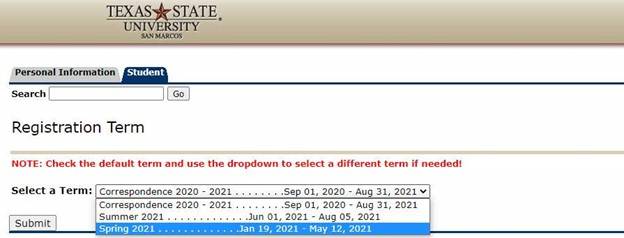
3) Add a Class
Type the CRN of the class you wish to add in the "Add Classes Worksheet" section and then click "Submit Changes". If you do not know the CRN, you can use the "Class Search" function.
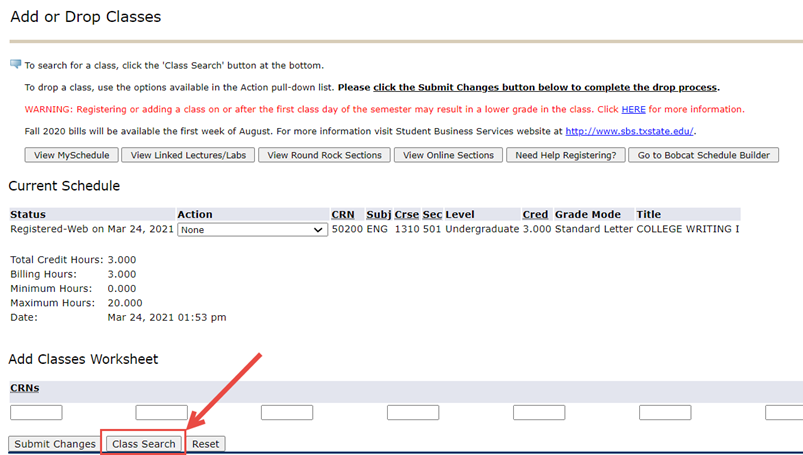
4) Select the Subject
Either scroll down until you find your subject or start typing your subject for it to jump to the correct one. Then click "Course Search".
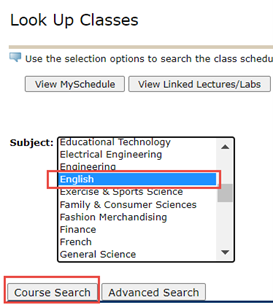
5) Select the Course
A list of available courses will appear once the subject is selected. Choose the course you are wanting to register for and press “View Sections”.
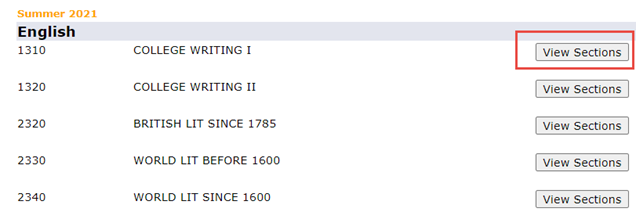
6) Select the Section
A list of available sections will appear once the course is selected. Open courses will have a checkmark in the far-left column. Check the box for the section you’d like to register in and click “Register”.
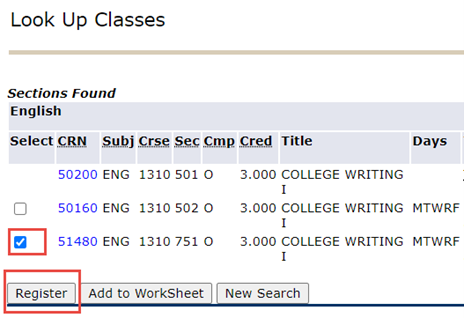
7) Registration Successful
If the correct override has been entered by the academic department offering the course, you will be able to register for the course and it will appear in your Current Schedule.
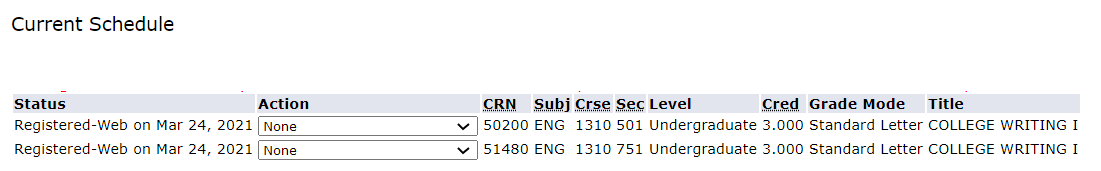
**Registration Troubleshooting**
If an override has not been entered, you will receive the following Registration Add Error and will need to contact the academic department offering the course to request a DUAL override. The error message will be specific to the dual courses in which you are trying to register.