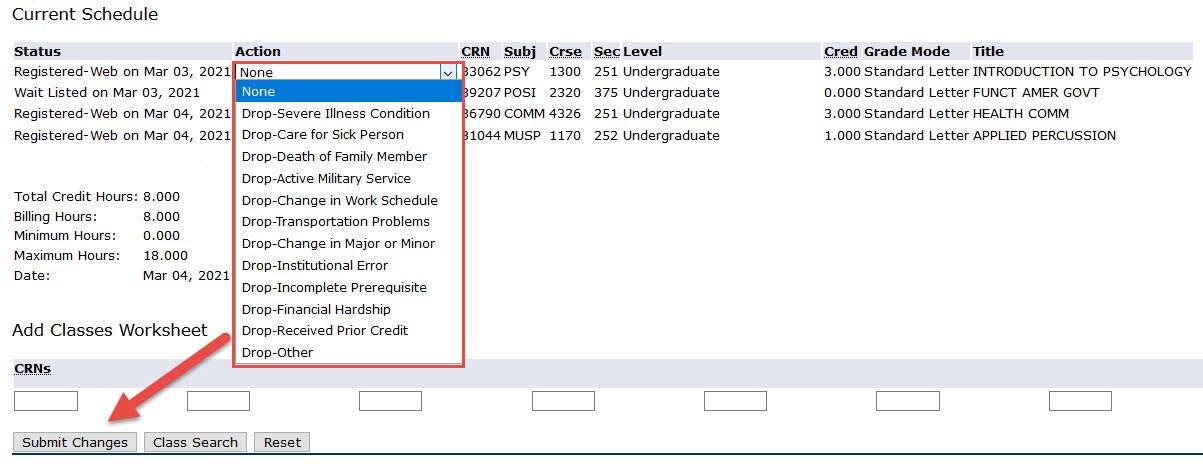Alternate Ways to Drop a Class
Drop a Class in Registration and Schedule Changes
1) Log in to Texas State Self Service
To drop a class, a student must first log in to Texas State Self-Service. Click on the "Student" tab and then the "Registration" link.
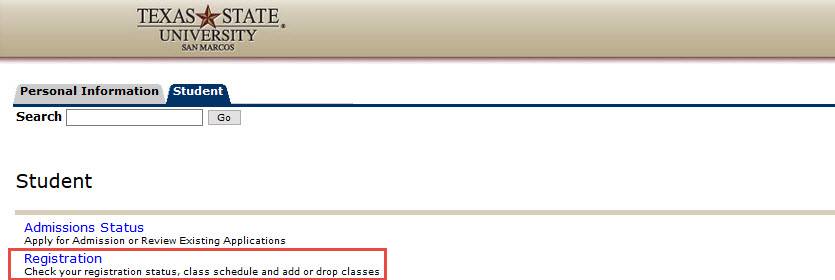
2) Access your Current Schedule
Click the "Add or Drop Classes" link then select the term from the drop down menu in order to access your current schedule.
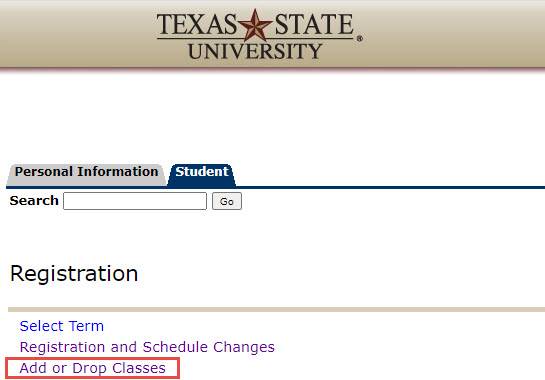
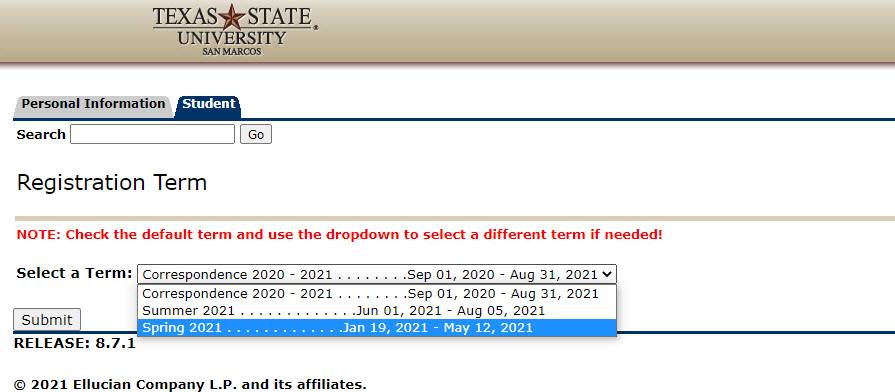
3) Drop course and click "Submit"
Select the class you wish to drop. Using the drop down menu, select the drop down reason. Click "Submit Changes"