What-If
The What-If feature enables students to see how completed, in-progress and future classes would reflect in the requirements for a change in program of study including degree, major, minor, or concentration.
Additionally, students can use the “Future Classes” feature to see how classes they are considering taking in future terms would apply to their current curriculum.
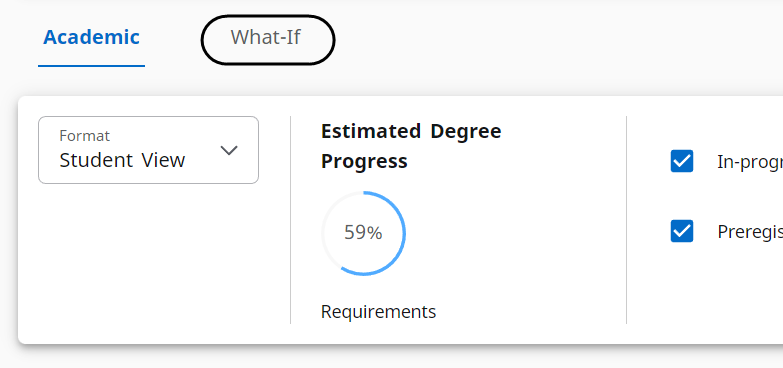
- Select What-If to begin.
- Next, select from the various dropdown options the Degree, Major, Minor, etc. that the student is considering.
- If the student is considering a second major or multiple minors, this must be added using the Additional areas of study dropdown. After selecting the additional option, click Add.
- If the student is planning to register for courses and would like to see how the courses would be used to fulfill requirements, they can be added in the Future classes area. Click Add.
- [Note: This option can also be used alone to see how future classes would apply to a student’s current curriculum.]
- Click Process to see how completed and currently registered classes will reflect towards the selected What-If areas of study.
- The what-if analysis can be saved as a PDF or printed using the print icon in the top right corner of the worksheet.
