Registering with Degree Works
You can use your Degree Works Plan to register through Texas State Self-Service.
1) Log in to Texas State Self-Service
To add a class, first log in to Texas State Self-Service.
2) Registration Menu
Click on the 'Student' tab and then click 'Registration'
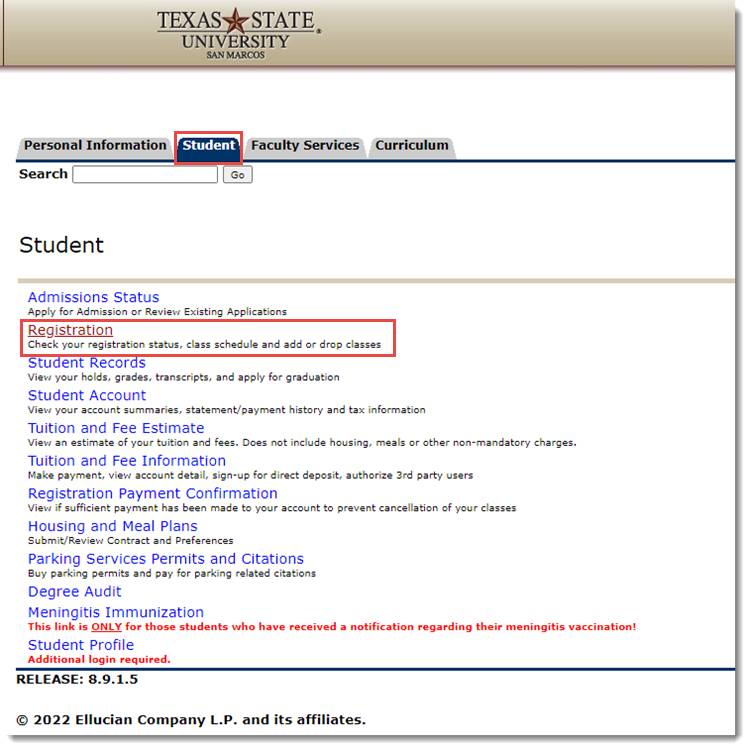
3) Registration Launch Page
From the launch page, click 'Register or Change Schedule'
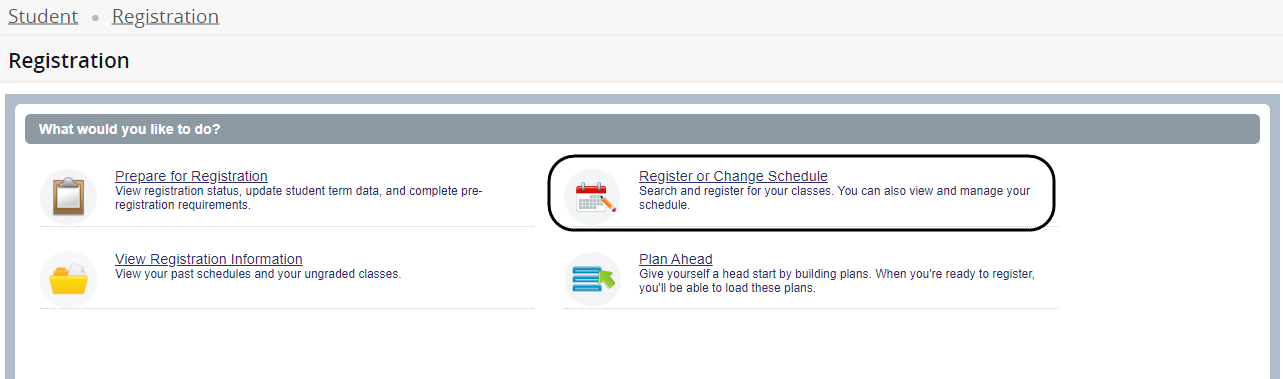
4) Select Term
Select a term open for registration an click continue
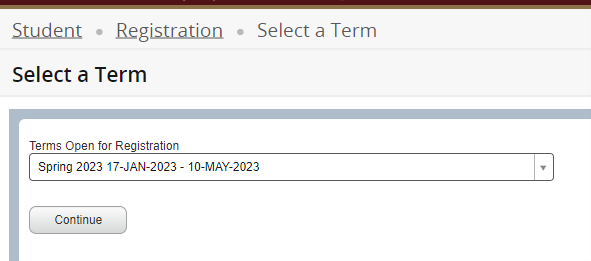
5) Plans Tab
Click on the plans tab to see your Degree Works plan for the semester and any notes your advisor has created
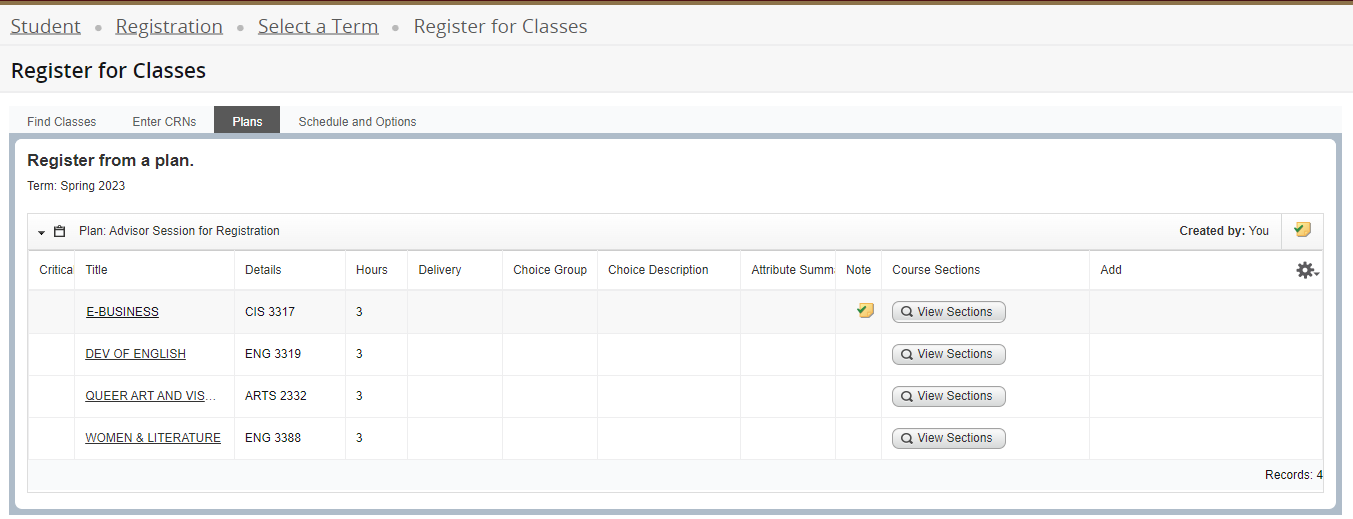
6) Add Course to Registration
Click on View Sections to view the section offerings for the semester. Click Add to add the course to your course summary then click Submit to finalize your registration in the course
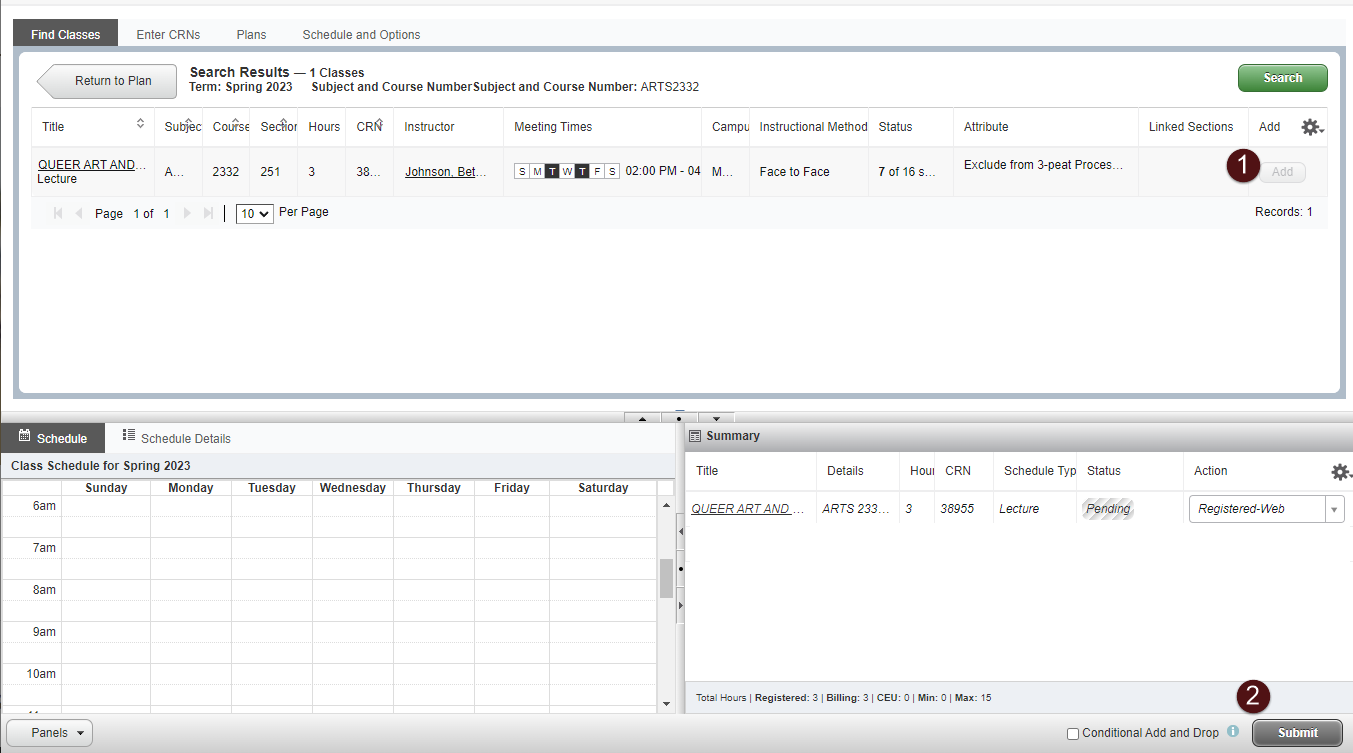
Using Plan Notes for Registration
To plan for registration, use the notes your advisor has given you to select courses for the upcoming term. Review the notes directly in your Degree Works plan and see term specific notes and/or overall notes from your advising meeting. See the example below:
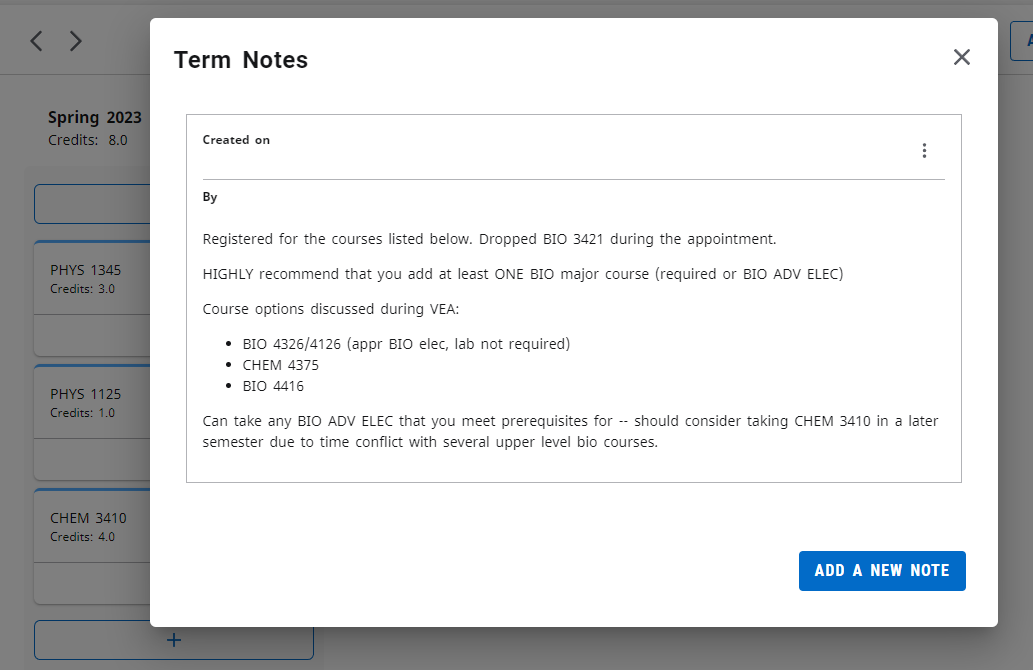
Need more information? See your advisor.
Your academic advisor can help you with any questions you have regarding your program, plan, and degree audit. Academic Advising for Undergraduate Students
